Welcome to the launch of the new version of Float UI! We have some exciting changes for you and your team.
The world of User Interface design is constantly changing and evolving, so we decided to keep up with those changes by updating Float UI.
This new version includes a variety of new features, such as:
New UI components
Website templates
Complete redesign of the Float UI website
Redesign the logo
Dark mode for the Float UI website for those who prefer a browser experience with less strain on their eyes.
New UI components
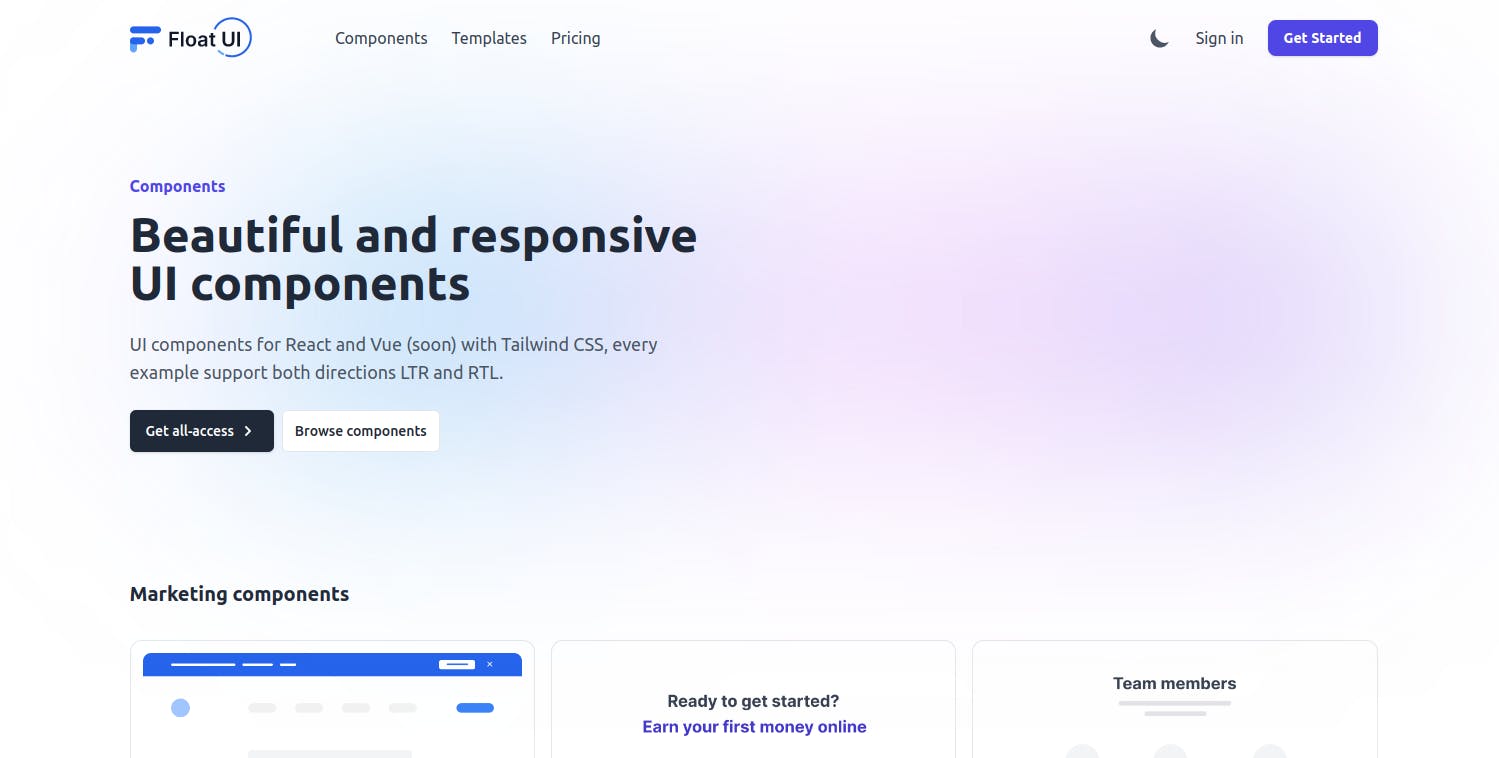
The new components have been designed to give users more flexibility in how they design their web experiences. Float's new UI components are perfect for building modern websites that are both visually appealing and highly functional. With a wide range of components, including navbars, hero sections, modals, and more, you can create a website that looks great and works seamlessly. The components are designed to be responsive and mobile-friendly, so your website will look great on any device.
Website templates
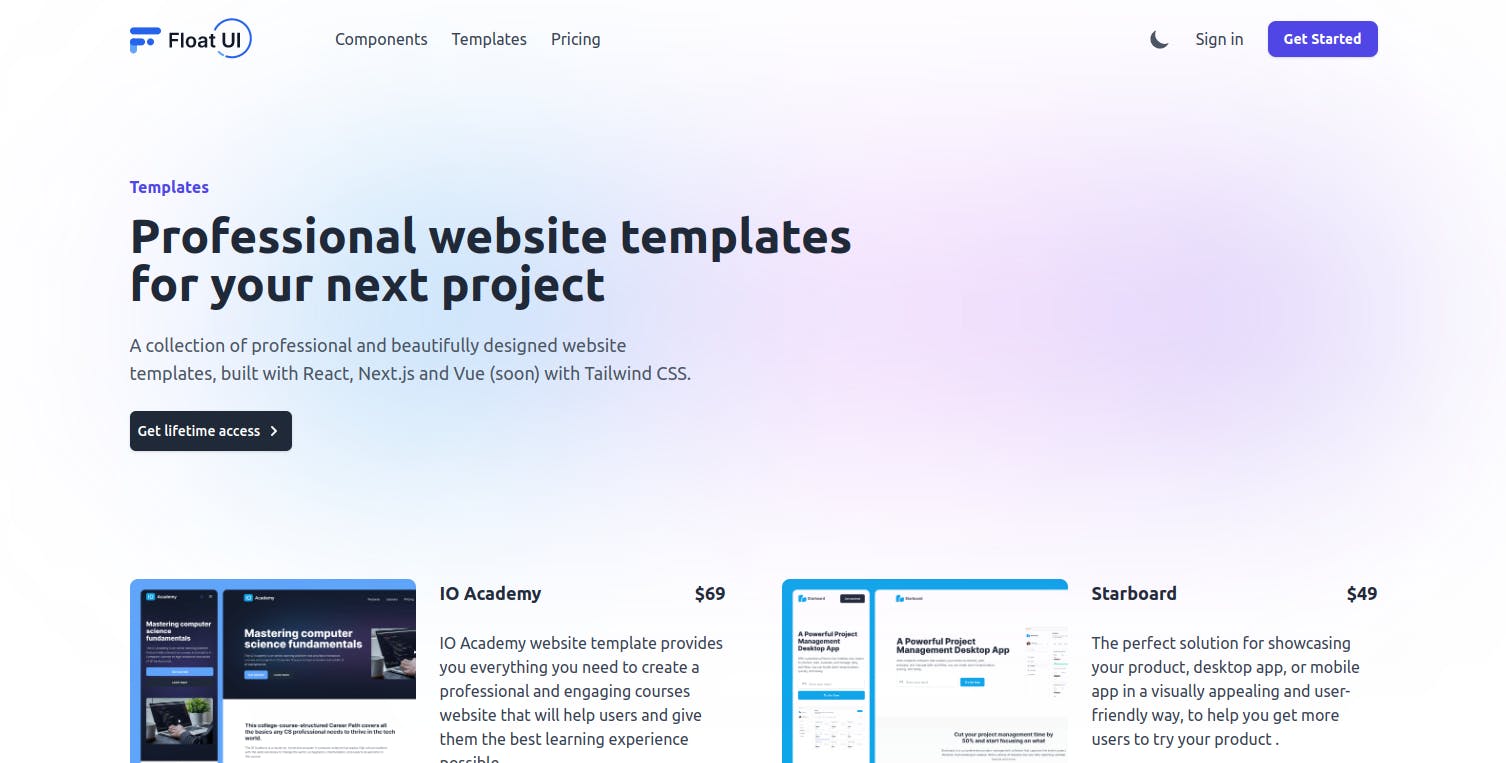
In addition to this, we have included website templates that makes building responsive sites easier than ever before. It doesn't matter what kind of website your developing – there is sure to be a template that fits your project's needs. With pre-built layouts that include helpful SEO elements, you can create great-looking websites in no time at all!
Complete redesign of the Float UI website
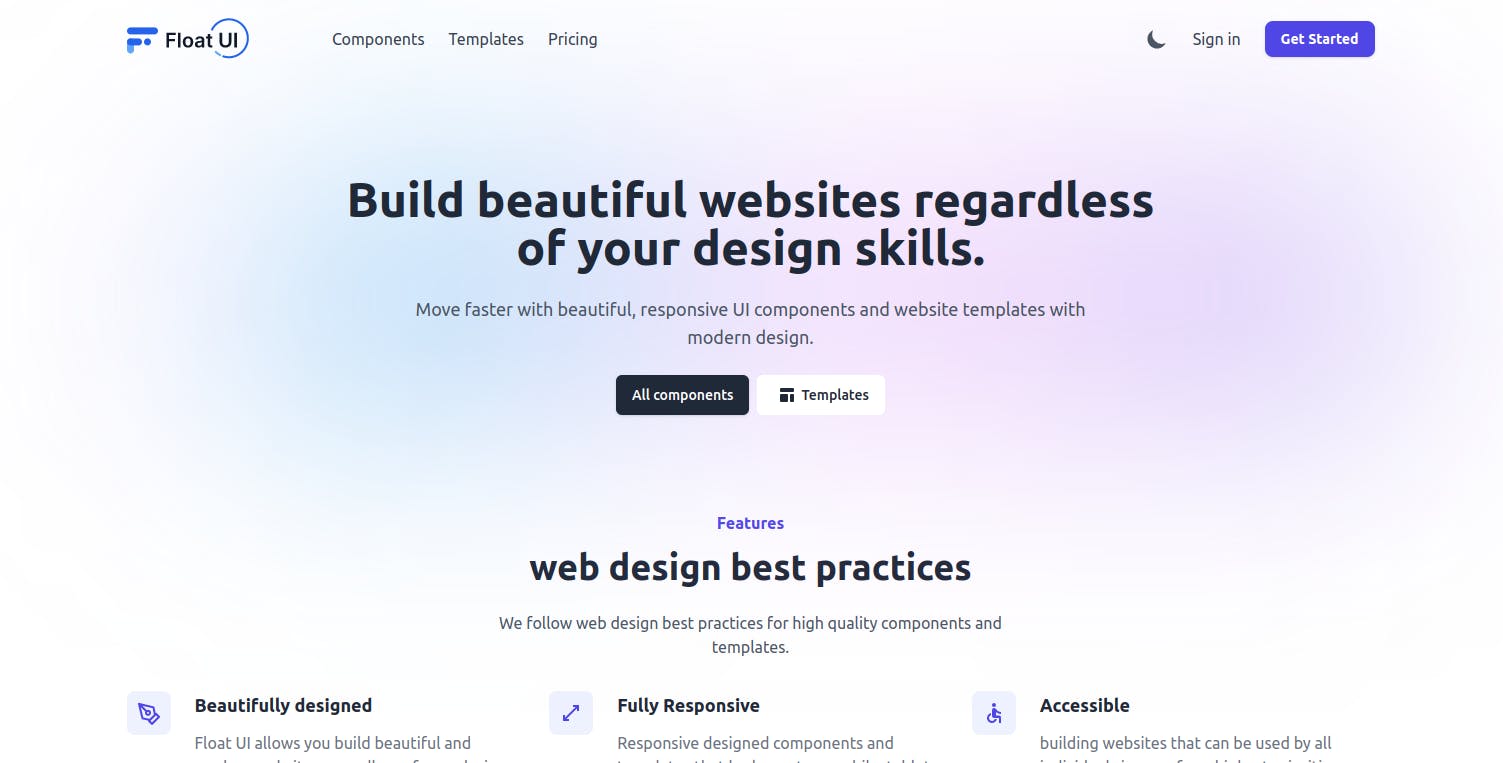
The new design for Float UI also takes these principles of user experience into account— After understanding what our users need from us most when using our tool, the redesign showcases these values innately. The result is an easier to read interface that provides cleaner navigation points, so that users can find exactly what they are looking for without having to spend too much time scouring through content channels.
Dark mode
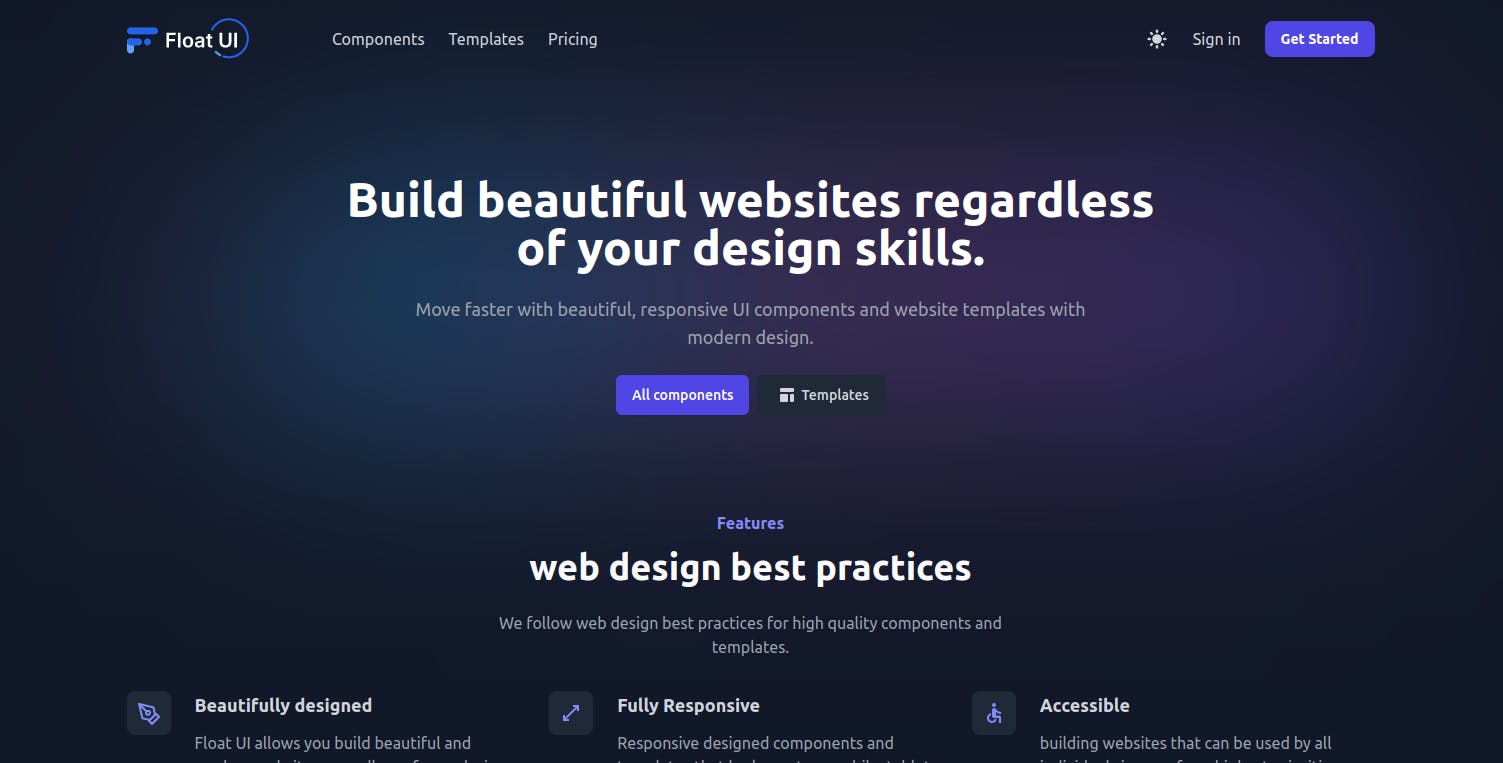
As touched upon above the Float UI now also supports an optional dark mode interface that allows those who need it access to reduce light emissions while working on the backend side of things - perfect for longer sessions indoors where regular exposure light might cause fatigue or irritations over extended periods of time; this small addition can work wonders when it comes productivity & effects on wellbeing as proven with other implementations found in other software suites today - so feel free with making use as needed throughout your workflows.
We hope you like all these improvements and get lots out of them during your creative endeavors!
Here is the original blog post
