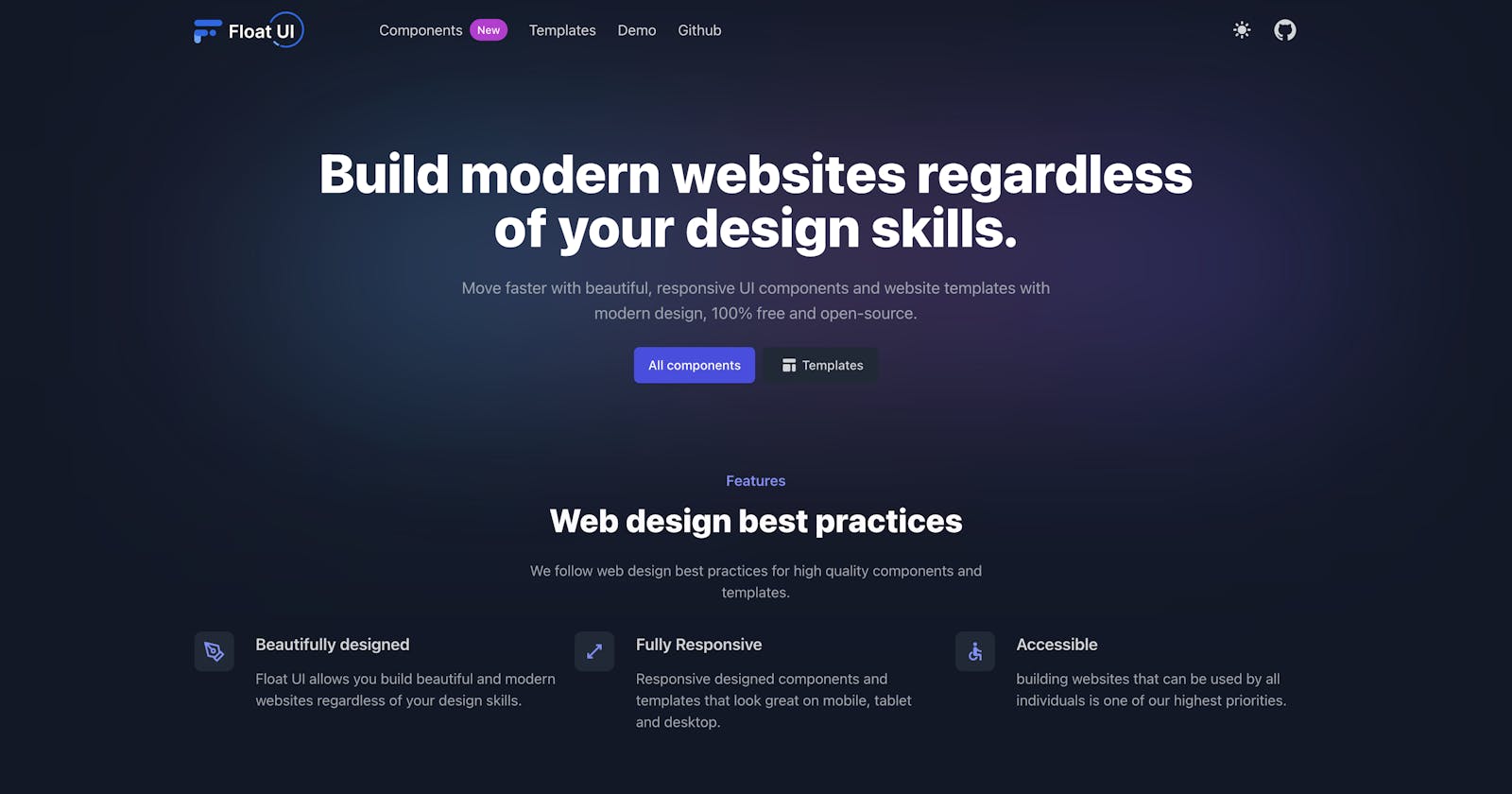In the world of web development, creating visually appealing and user-friendly interfaces is paramount. While there are many frameworks and tools available, Tailwind UI has gained significant popularity due to its comprehensive set of pre-designed components and utility classes. However, an emerging contender has entered the scene — Float UI. In this article, we will explore Float UI as a compelling alternative to Tailwind UI and delve into its features, and benefits.
What is Float UI?
Float UI is a powerful free Tailwind UI library and website templates designed to simplify and streamline the process of building stunning web interfaces. Developed as an alternative to Tailwind UI, and many other libraries, Float UI offers a comprehensive collection of components and website templates, enabling developers to create visually appealing websites quickly, the best thing is that it’s fully free and open source.
Features of Float UI:
Extensive Component Library: Float UI provides a rich selection of meticulously designed components, ranging from Navbars and Cards to Forms and Modals. These pre-built components allow developers to save time and effort by leveraging ready-to-use elements for their projects.
Customizable Styles: Float UI emphasizes flexibility, allowing developers to easily customize the appearance of components to match their unique design requirements. With a robust set of configuration options, it enables fine-grained control over colors, typography, spacing, and more.
Responsive Design: Float UI is built with responsiveness in mind, ensuring that the components adapt seamlessly across different screen sizes and devices. This responsiveness empowers developers to create interfaces that provide an optimal user experience on desktops, tablets, and mobile devices.
Lightweight and Performant: Float UI is designed to prioritize performance without sacrificing functionality. The library is optimized for speed and efficiency, enabling faster load times and smooth interactions, resulting in a snappy and delightful user experience.
Documentation: You don’t need to read a documentation to understand how Float UI works, or how to use it, just copy and paste in your code editor.
Benefits of Using Float UI:
Time Savings: Float UI’s extensive collection of pre-designed components significantly reduces the time and effort required to build complex interfaces from scratch. Developers can focus on implementing business logic and user interactions, rather than spending hours on visual design.
Consistent and Polished Designs: Float UI ensures consistency in design by offering a cohesive set of components with a unified visual language. This consistency helps maintain a polished look and feel throughout the application, enhancing the overall user experience.
Increased Productivity: With Float UI’s intuitive customizable styles, developers can work more efficiently, iterate quickly, and rapidly prototype interfaces. The library’s simplicity and ease of use contribute to improved productivity, allowing developers to deliver projects faster.
Seamless Integration: Float UI seamlessly integrates with popular JavaScript frameworks such as React and Vue.js, providing dedicated packages and components for these frameworks. This ensures smooth compatibility and makes it easy to incorporate Float UI into existing projects. Furthermore, Float UI has plans to extend support to Vue.js in the near future, allowing developers using Vue.js to leverage the benefits of Float UI’s powerful UI library.
You can check Float UI out, and if you liked this article, you can
follow me on Twitter I share about my journey and something related to web development, and building DevTools.
Here is the original blog post